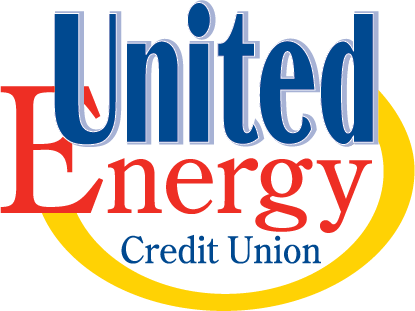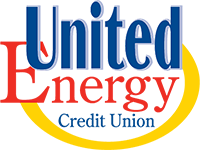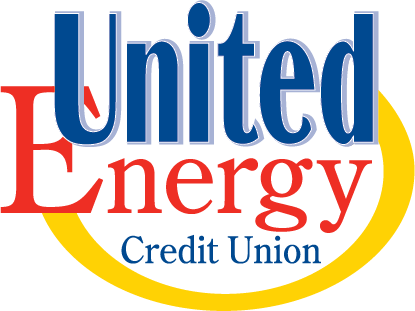Card Services
Debit Card
With United Energy Credit Union’s debit card, you can replace the cash in your wallet and never have to pull out your checkbook again. Our debit card is secure, convenient and is linked directly to your checking account. All of our cards come with the EMV chip technology making it more difficult for fraudsters to successfully counterfeit cards. You can also easily keep track of spending, access your money 24/7, and use it anywhere MasterCard is accepted — in store, over the phone, and online — worldwide.
Easier and more secure than using cash
Access your money 24/7 and make cash withdrawals
Get cash back at participating merchants using your PIN code
Shop online, in store or over the phone at millions of locations—worldwide
Set up eAlerts and eNotifications for suspicious activity
The UECU debit card is the perfect wallet companion. It comes standard with every checking account and is accepted worldwide at merchants and ATMs. That makes it one of the most versatile cards you can own. Use your card to access your checking account, savings account or line of credit account at ATMs or wherever you see the MasterCard logo. Best of all there's no monthly fee to use our debit card.
Card Services Numbers
To report a lost/stolen card, report fraud, or to dispute a transaction call:
281.964.1777 / 800.380.5430 Option #5, Option #1
Activate Card or Change Pin:
Debit: 800.992.3808
CardValet
CardValet is a debit card management and fraud mitigation tool that enables cardholders to control when, where and how their debit cards are used. CardValet is ideal for cardholders who want to proactively manage their debit card accounts through their smart phones. Here are some of the financial management capabilities of CardValet:
Card usage controls: Spending limits can be established to allow transactions up to a certain dollar value and decline transactions when amounts exceed pre-defined thresholds. Transactions can also be monitored or controlled for specific merchant categories such as gas, hotel, travel, restaurants, groceries or electronic stores
Card on/off setting: When the card is "on," transactions are allowed in accordance with each cardholder's usage control settings. When the card is "off," no purchases or withdrawals are approved until the card is turned back "on." This control can be used to disable a lost or stolen card.
Location-based controls: The My Location control can restrict transactions to merchants located within a certain range of each cardholder's location (using the phone's GPS); transactions requested outside of the specified range can be declined
Interactive alerts: CardValet can send a real-time alert when a card is used, when a transaction is approved and exceeds any of the permitted use policies, or when a card transaction has been attempted but is declined
Financial features: CardValet also enables cardholders to conduct limited card-related transactions wherever they are, any time of the day, including real-time balance inquiries and locating ATMs
Get started today by simply downloading CardValet for your Apple iOS or Google android device.
Download the CardValet app from the App Store or Google Play Store.
Click on New User
Next, enter your debit card number in the space provided.
On the next screen, enter the Security Code, located on the back of your card, your street address, zip code and the card expiration date.
Enter the last 4 of your SSN
Read the Terms and Conditions and select a response.
Read the Privacy Policy and choose a response.
Create an account by entering your email address and creating a username and password.
Select Continue to begin using the features of CardValet!